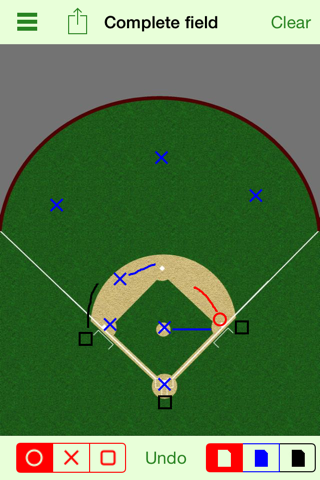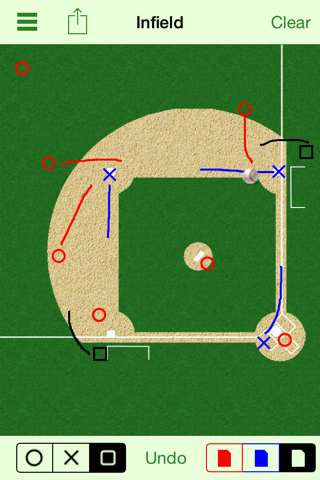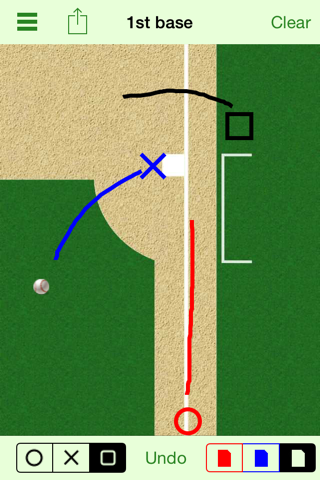Baseball Strategy Board app for iPhone and iPad
4.4 (
3984 ratings )
Sports
Education
Developer:
PadWorks
1.99 USD
Current version:
1.5, last update: 3 years ago
First release : 12 Jul 2010
App size: 11.51 Mb
This is the most complete Baseball strategy board available for iPod, iPhone and iPad. The Baseball Strategy Board allows you to draw live strategic diagrams on multiple field views independently.
It is the perfect tool for:
•Coaches: To give strategic instructions to your players anytime, anywhere
•Players: When discussing strategy with teammates
•Umpires: When training rookies and illustrates the different and complexe moves an umpire must make in different gameplay situations
•All Baseball fans: Those wants to illustrate his views between friends while discussing the latest plays of your favorite teams
The application offers the following features:
•9 different independent field views
•2 Batters box view with strike zone
•Draw persons using circles, crosses or squares
•Draw the baseball on your diagram
•Draw lines on your diagram to express movements
•Unlimited undo for your annotations, to eliminate mistakes
•Choice of 3 colors for annotations: red, blue and black
•Available in English, French and Spanish
Pros and cons of Baseball Strategy Board app for iPhone and iPad
Baseball Strategy Board app good for
Love this app, but the diagram of the strike zone is wayyyyyyyy outdated. The current zone ends at the bottom of the knee, this needs to be updated. Besides that, this is a great app for diagraming plays at our umpire meetings and rules clinics.
considering what is available besides this app to use as a Baseball Strategy Board, there arent many things that are wrong with this app. it does exactly what its intended to do. I wish the full field view was a little bigger but hey you cant have everything.
Is there ANYWAY possible you can do an update for this app so it can go into landscape mode? When I plug the iPad into the tv it only stays in portrait mode. Please please do an update so the format can go into landscape! Thanks! Otherwise its a great app!
Some bad moments
I purchased the app and it does not work as stated and there is no way to contact anyone to resolve any bugs.
The "complete field" view is far from complete, making cut-off/relay illustrations to the outfield difficult to create. Hopefully, they update this in the near future. If you only need it for infield and shallow outfield diagrams, this should work for you.